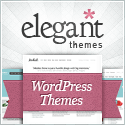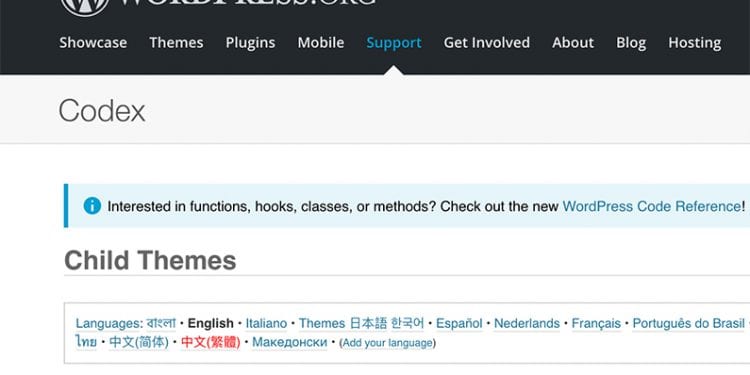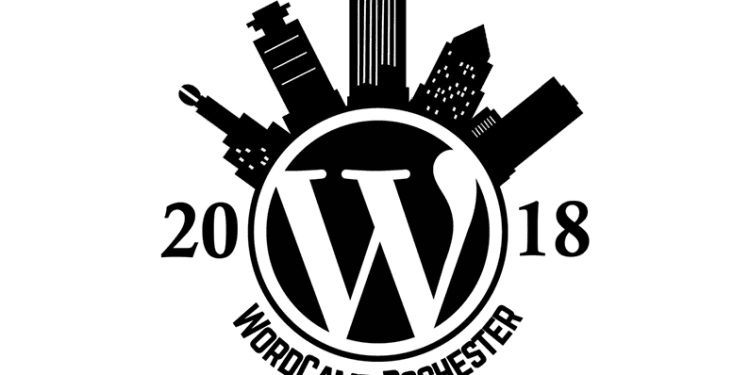So after a very long year of massive projects and a general sense of overwork, a holiday lunch is held to thank the team and to celebrate their achievements and the holidays. Hey, we’re getting a week and a half off, right? What could go wrong?
Lunch starts out lovely, lots of food and laughter where everyone is having a good time spending quality time together sharing a meal. The boss makes a nice speech recognizing everyone’s hard work over the past year. All very nice and well-intentioned.
Then comes the raffle.
Someone pulls out a stack of random gift cards and a box of names on little slips of paper. A name is drawn, and a gift card given. When it’s all over, one-third of the staff in the room have a high-value gift card in their hand, yay for them!
Here’s where I get mad. I’m not mad because I didn’t win, I don’t need anything that those gift cards could provide. I get mad because instead of making a small gesture to each person in the room in the form of a hand-signed card by all the managers or something similar, they chose to dole out random gifts. By having this raffle, they minimized the group’s monumental effort over the last year.
You Missed the Point!
Do something inclusive for the entire group. Show that you value your teams. A holiday card with a hand-written note would have meant a whole lot to the people in that room, not a gift they randomly won. Take this opportunity to bring everyone together in a way that makes them all feel a part of something – that they did something meaningful and valuable. Make them feel valued. I wish I had walked out of there with that feeling, not the way that I did.
My recent training and learning on the issues of Diversity and Inclusion has opened my eyes to how easy it is to make those around you feel valued and important. What I witnessed today was management’s laziness and lack of inclusive spirit. They went with what they’ve always done, and of course, they’ll get away with it. I didn’t let it slide though, I pulled one of managers aside and expressed my disdain for the raffle, and gave that person suggestions for next year (so pointing out the problem and providing a solution is always a better way to communicate than walking away mad, feeling helpless and hopeless that once again, you’re invisible to the people you just half-killed yourself to get all that work done for).
If you are a manager reading this, take note: a personal thank-you in some form is always welcome by your team. Be aware that the old ways of doing things don’t always work, and thinking with a broader perspective may endear you to those who work for you.
If you are an employee who thinks their boss is clueless and doesn’t know how to or doesn’t care to, make their team happy, take note: communicate your ideas and dismay at how you perceive your workplace. Present the issues and provide your solutions! I had a manager say to me, Wow, I never thought of it that way!
They may take your information and work to make it better for you and your team. If they don’t, then that’s your decision to make on how you act going forward (or you find another, better place to work).